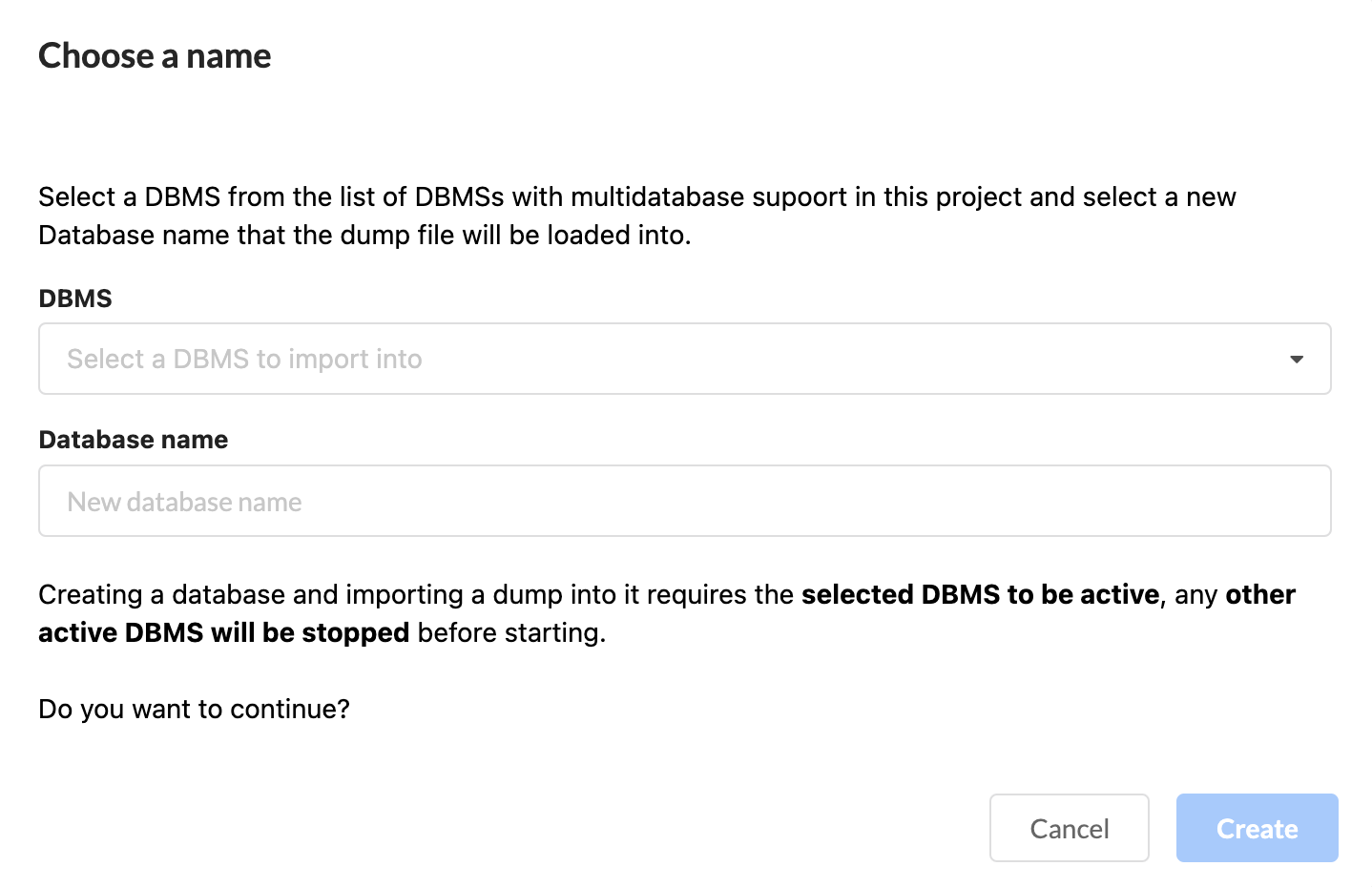Create a DBMS from a dump file
If you have a dump file, you can create a DBMS from that instead of creating a new DBMS from scratch.
The dump files can either be created directly in Desktop (from the … More options menu), or from a dump created with the neo4j-admin tool (outside of Desktop).
Refer to Operations Manual → Back up an offline database for more information about creating a dump file using neo4j-admin database dump.
Once you have a dump file of a database, add it to the File section for the DBMS.
From the File section, open the … More options menu and select Create new DBMS from dump.
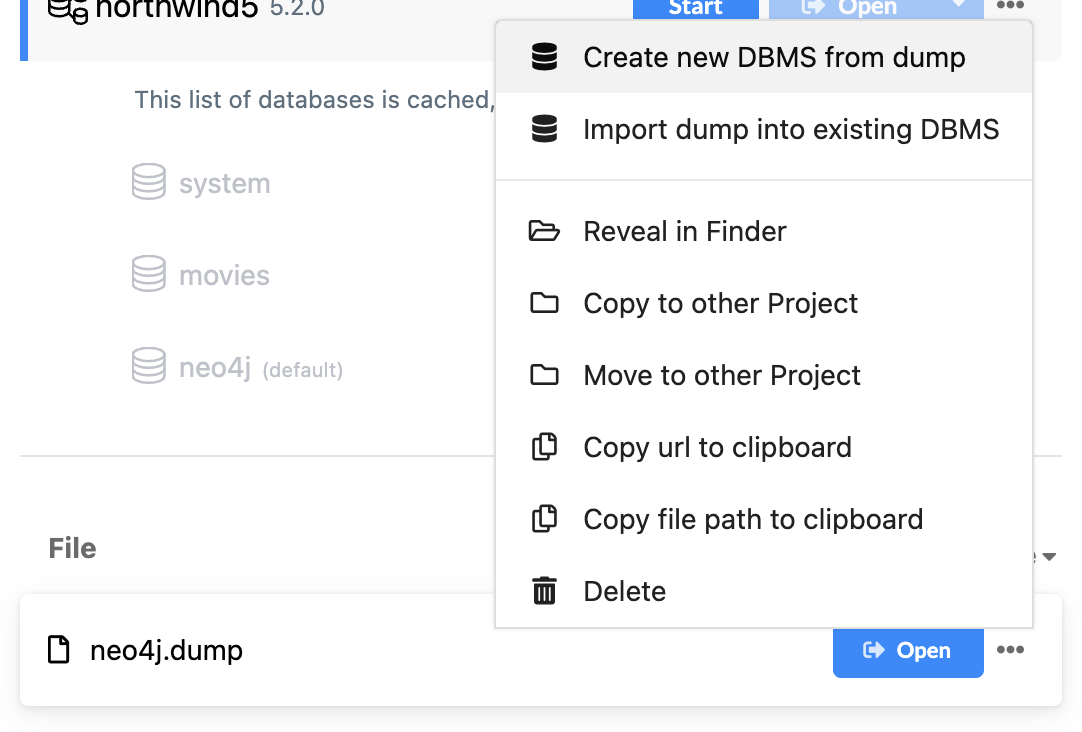
You are asked to name your new DBMS and create a password for it, just like you would when creating a new DBMS. Remember that if you select any other version of Neo4j than the default, Desktop needs to download resources and this requires an internet connection.
Alternatively, you can import the dump file into an existing DBMS by selecting this option from the More options menu. You need to select the DBMS you want to import the dump file into and name the new database that will be created from the dump file.