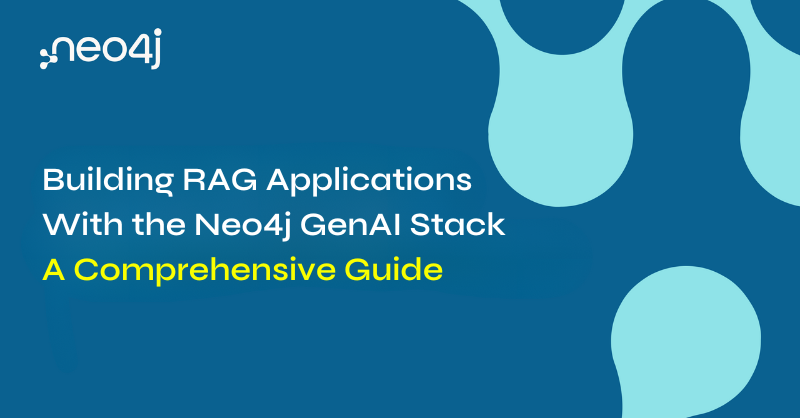The latest version of Neo4j Bloom is out. Let’s a look at the new features and improvements

The latest version of Neo4j Bloom, 1.5, came out this month. In this release, we see some exciting new features, as well as improvements to functionality and performance. Let’s check them out!
New Features
The latest new features are:
- A mini map for the scene.
- New style rule to uniquely color nodes in a category based on distinct property values.
- Choice of sampling data when generating or refreshing the perspective.
Let’s have a look at the mini map and the new style rule a bit more detail.
For this, I will be using the Northwind graph, available from Neo4j Browser. You can launch it by running the following — :play northwind-graph.
Follow through all the commands in the browser guide to load the data if you are following along.
Then open Bloom (in Desktop, Sandbox or Aura), connect to your database and create a new perspective. I have set productName and categoryName as the captions for my Product and Category nodes in the perspective.
A Mini Map for the Scene
So there you are, you put in that all important search phrase, and lo and behold, thousands of result nodes come back. But you need to investigate all of those nodes! The mini map feature now allows you to see where exactly you are in the scene, allowing you to easily move around and explore all of the data in view. As well as seeing where you are in the scene, you can use the mini map to move your viewing position as well.
With my Northwind dataset, I’m going to use the following search phrase:
- Category Product
Which brings back the following:
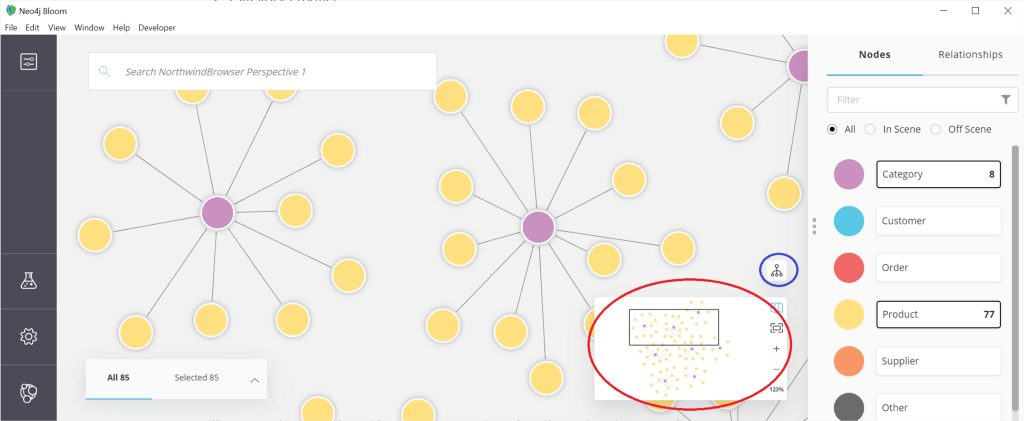
As you can see, we now have a mini map (red circle) that allows us to navigate all of the data on the scene. I’m going to take the liberty of using the hierarchy mode to restructure the view (blue circle), so the result is rendered like this:
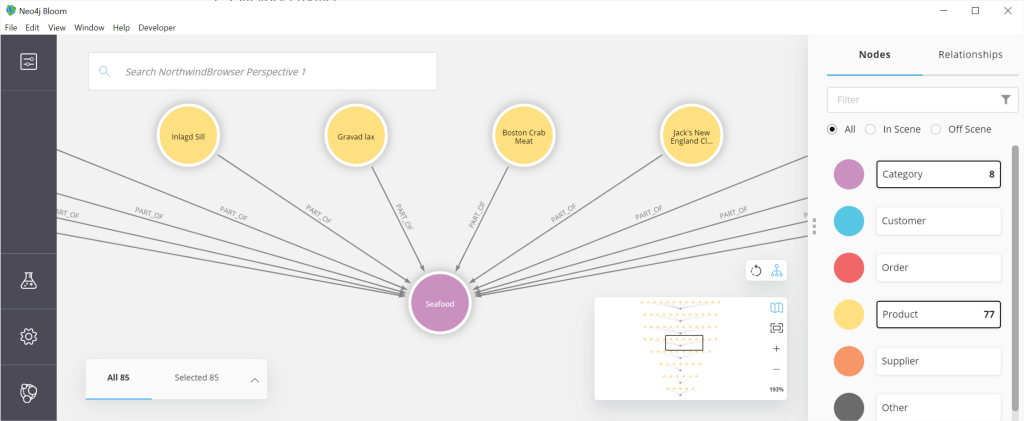
And now we can easily see and inspect all of the data on the scene, thanks to the mini map.
New Style Rule to Uniquely Color Nodes
Need a way to differentiate your nodes based on a unique property? For example, you want to color your nodes based on different country values. Maybe you want to highlight different product categories. Or perhaps, you are using the Graph Data Science Library, and want to clearly identify your detected communities? This new style rule allows you to do just that.
Continuing with our example, I’m going to use the new style on our Category node. Upon inspection, our Category type has a categoryId property, so this is what I’m going to use to uniquely color the categories:

And there we go — now we can easily visually differentiate between the categories.
Improvements and Fixes
There are also a number of improvements to functionality and performance in this release. Let’s explore them now.
Those Little Touches
- More of the caption text on nodes is visible when zooming in.
- You can now escape special characters in search phrases.
- When creating a range-based style rule, the minimum and maximum property values will automatically filled, based on values from the scene. (So you need to have data visible already for this to work, it doesn’t query the database for min-max values)
- A fix for situations when there are similarly named properties , and they don’t appear in the Category Propertykey Value search pattern type.
Speeding It Up
- Node and relationship property lists are now only fetched when generating or refreshing the perspective. This will significantly speed up Bloom start time as well as on load time for very large databases. Be aware that you will need to manually refresh the perspective when adding, removing, or updating properties on your graph.
Clearing up Access
- Perspectives are no longer automatically shared with the PUBLIC role when working with the Neo4j database version 4.1 or later.
Have fun with the latest release and let us know how you get on!
Register for NODES 2021 today and enjoy the talks from experienced graph developers.
Save My Spot
What’s New in Bloom 1.5? was originally published in Neo4j Developer Blog on Medium, where people are continuing the conversation by highlighting and responding to this story.