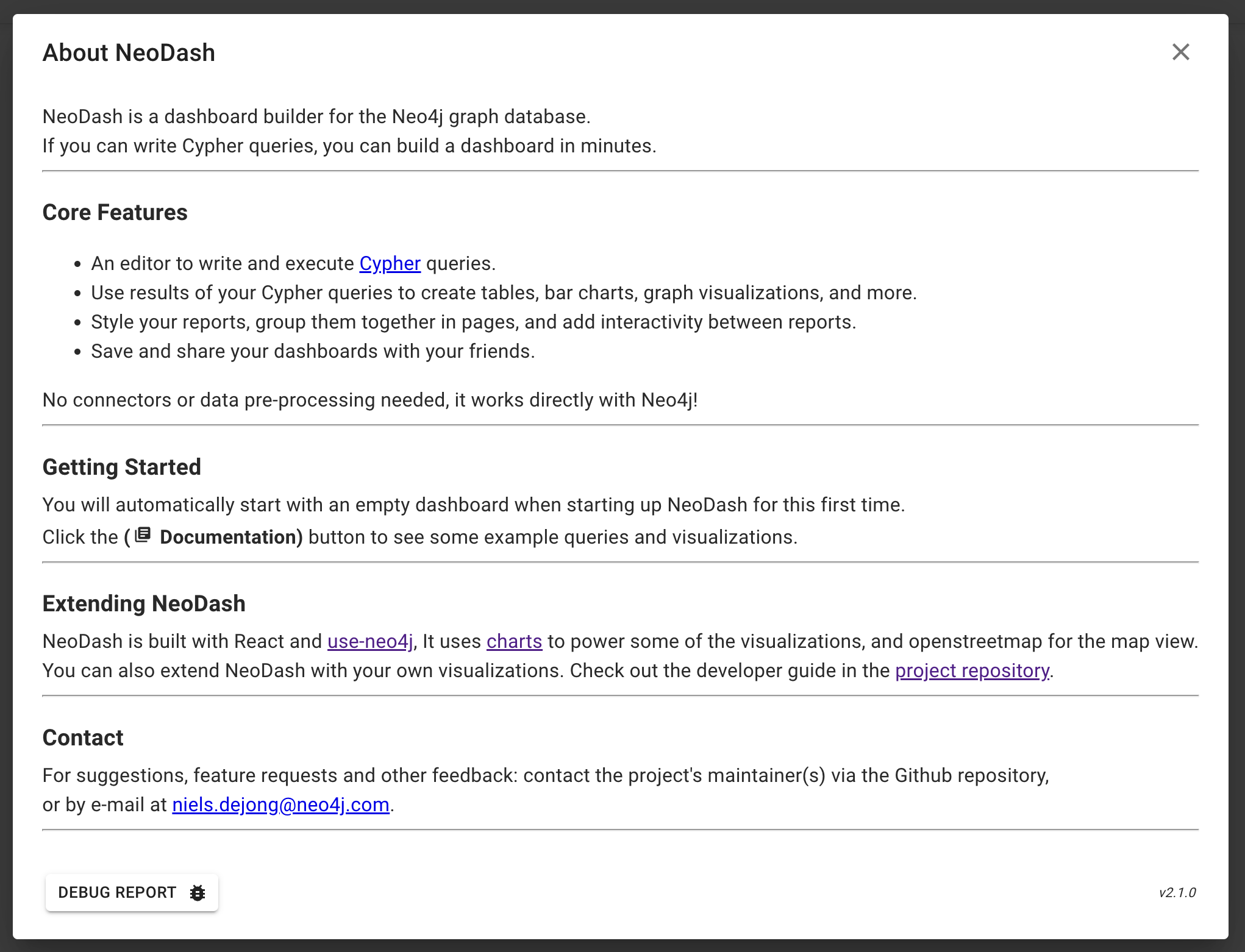Testing
NeoDash uses Cypress for automated testing. To install Cypress, check out the official installation instructions.
After cypress is installed, you can use:
yarn run test
To open the Cypress GUN. Alternatively, use:
yarn run test-headless
To run Cypress from the UI.
Before starting the tests, make sure you have a local instance of
NeoDash running at http://localhost:3000 using yarn run dev.
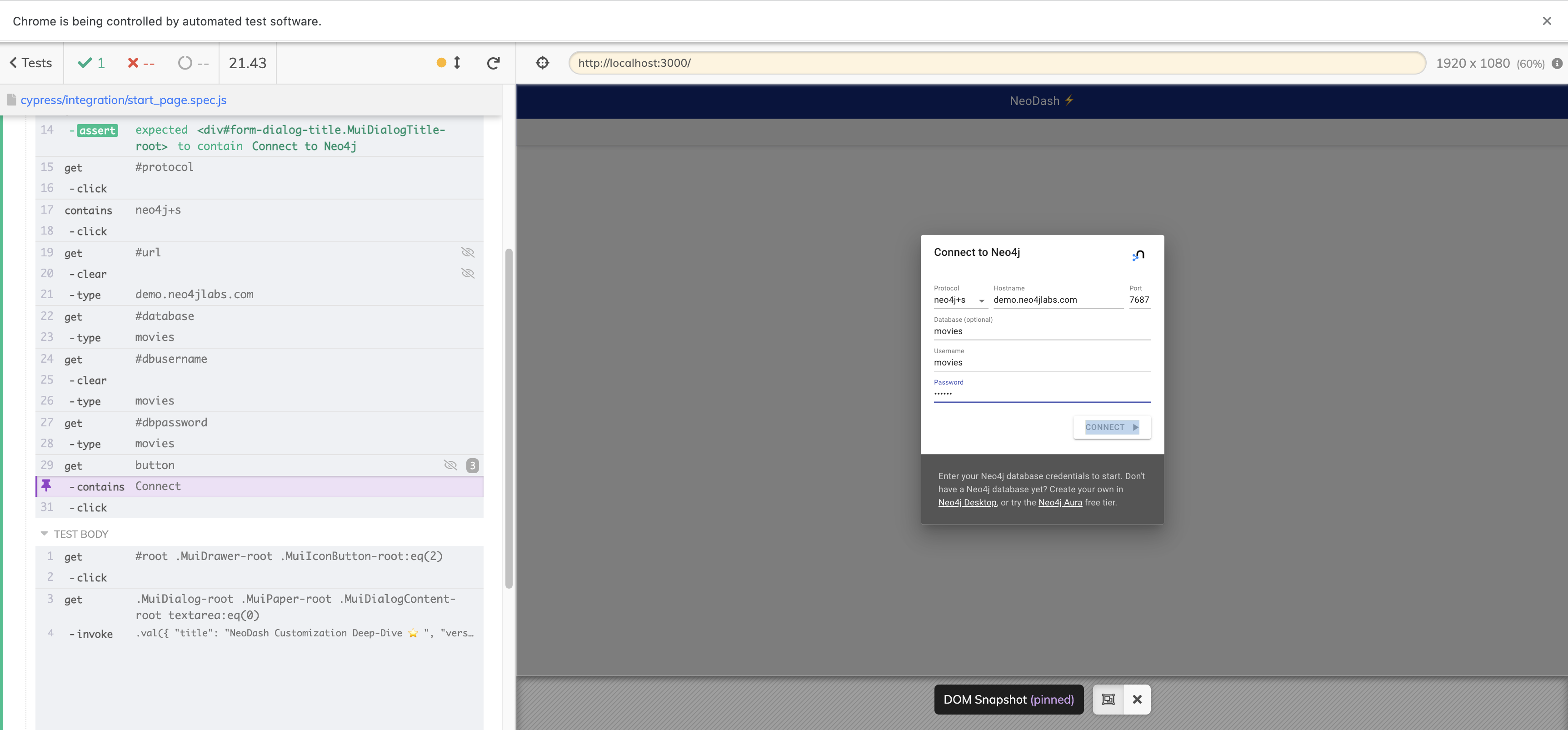 Above: a screenshot of the Cypress GUI.
Above: a screenshot of the Cypress GUI.