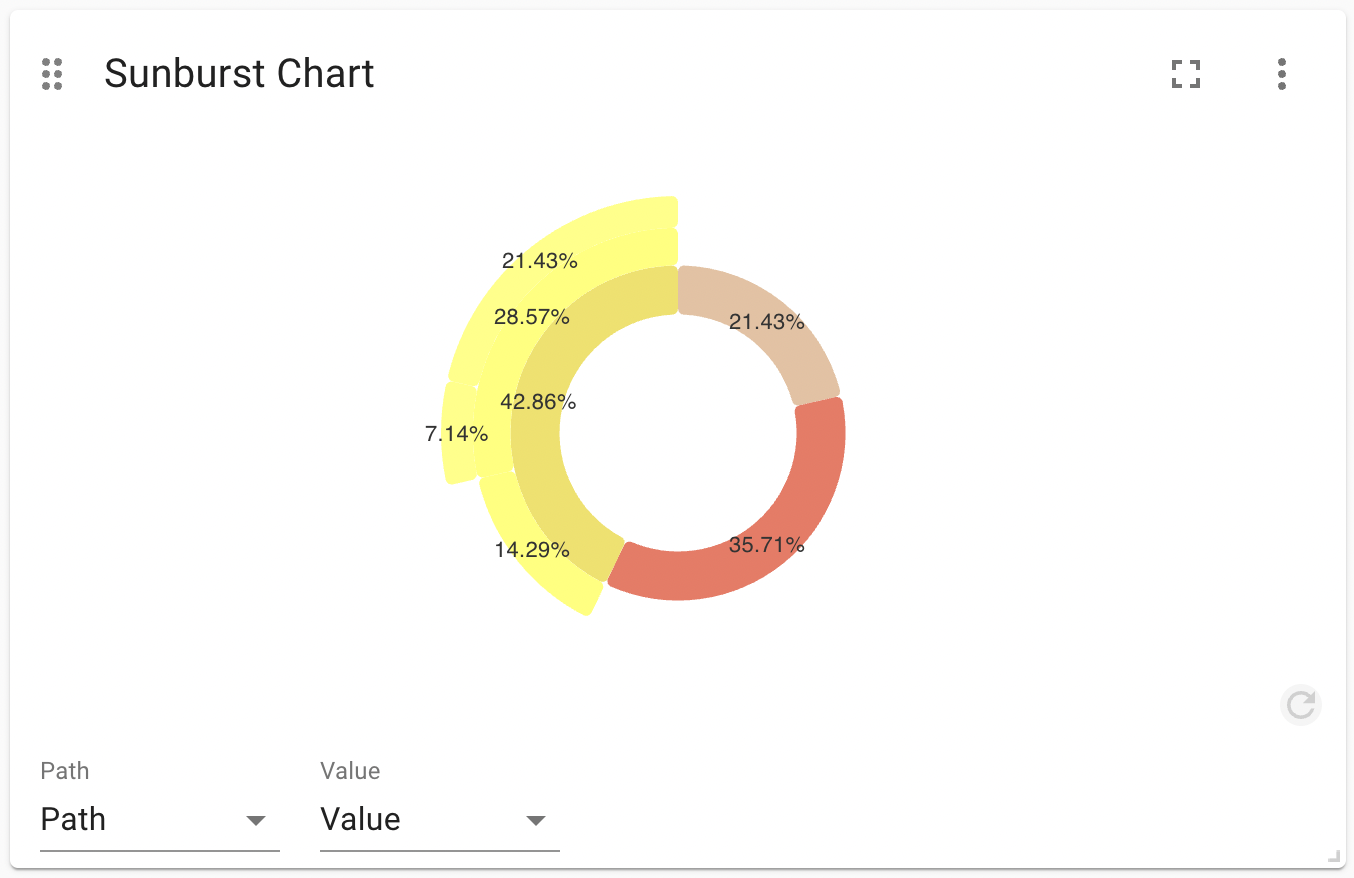Sunburst
A sunburst chart will render hierarchical data in a multi-level pie visualization. It takes two fields:
-
Path: a list of strings. This represents the hierarchy (from highest to lowest level).
-
Value: a number that matches the size of the element at the lowest level. Sizes of non-leaf levels are determined from the sum of their children.
Advanced Settings
| Name | Type | Default Value | Description |
|---|---|---|---|
Show Values on Arcs |
on/off |
off |
If enabled, show the category values inside the sunburst arcs. |
Enable interactivity |
on/off |
on |
If enabled, turn on animations when a user hovers over an arc. |
Color Scheme |
List |
The color scheme to use for the arcs. Colors are assigned automatically for each of the sub-hierarchies. |
|
Arc border width (px) |
number |
0 |
The width of the border of each arc. |
Margin Left (px) |
number |
24 |
The margin in pixels on the left side of the visualization. |
Margin Right (px) |
number |
24 |
The margin in pixels on the right side of the visualization. |
Margin Top (px) |
number |
24 |
The margin in pixels on the top side of the visualization. |
Margin Bottom (px) |
number |
40 |
The margin in pixels on the bottom side of the visualization. |
Minimum Arc Angle for Label (degrees) |
number |
10 |
The minimum angle of an arc needed to display a label (if labels are enabled). |
Slice Corner Radius |
number |
3 |
The rounding angle of each of the arcs in the visualization. |
Inherit color from parent |
on/off |
on |
If enabled, starting from level 2, each level will inherit the same color of his parent. If disabled, color will be randomly assigned based on the color scheme. |
Auto-run query |
on/off |
on |
When activated, automatically runs the query when the report is displayed. When set to `off', the query is displayed and will need to be executed manually. |
Report Description |
markdown text |
When specified, adds another button the report header that opens a pop-up. This pop-up contains the rendered markdown from this setting. |