Area Map
The Area Map charts can be used to render geographical based information on geoJson polygons. It’s possible to click a polygon to visualize its regions and their related data. It takes two fields:
-
code: String. This represents the country code or regional code that must be binded to the visualization. The map supports Alpha-3 and Alpha-2 country codes (by default Alpha-2). Instead the supported format for the region polygons is ISO 3166.
-
value: Number. Cardinal data to be used on the chart.
Examples
Basic Area Map
MATCH (:Company{name:'NeoDash'})-[:HAS_DEPARTMENT]->(:Department)<-[:IN_DEPARTMENT]-(e:Employee),
(e)-[:LIVES]->(city:City)-[:IN_COUNTRY]->(country:Country)
WITH city, country
CALL {
WITH country
RETURN country.countryCode as code, count(*) as value
UNION
WITH city
RETURN city.countryCode as code, count(*) as value
}
WITH code, sum(value) as totalCount
RETURN code,totalCount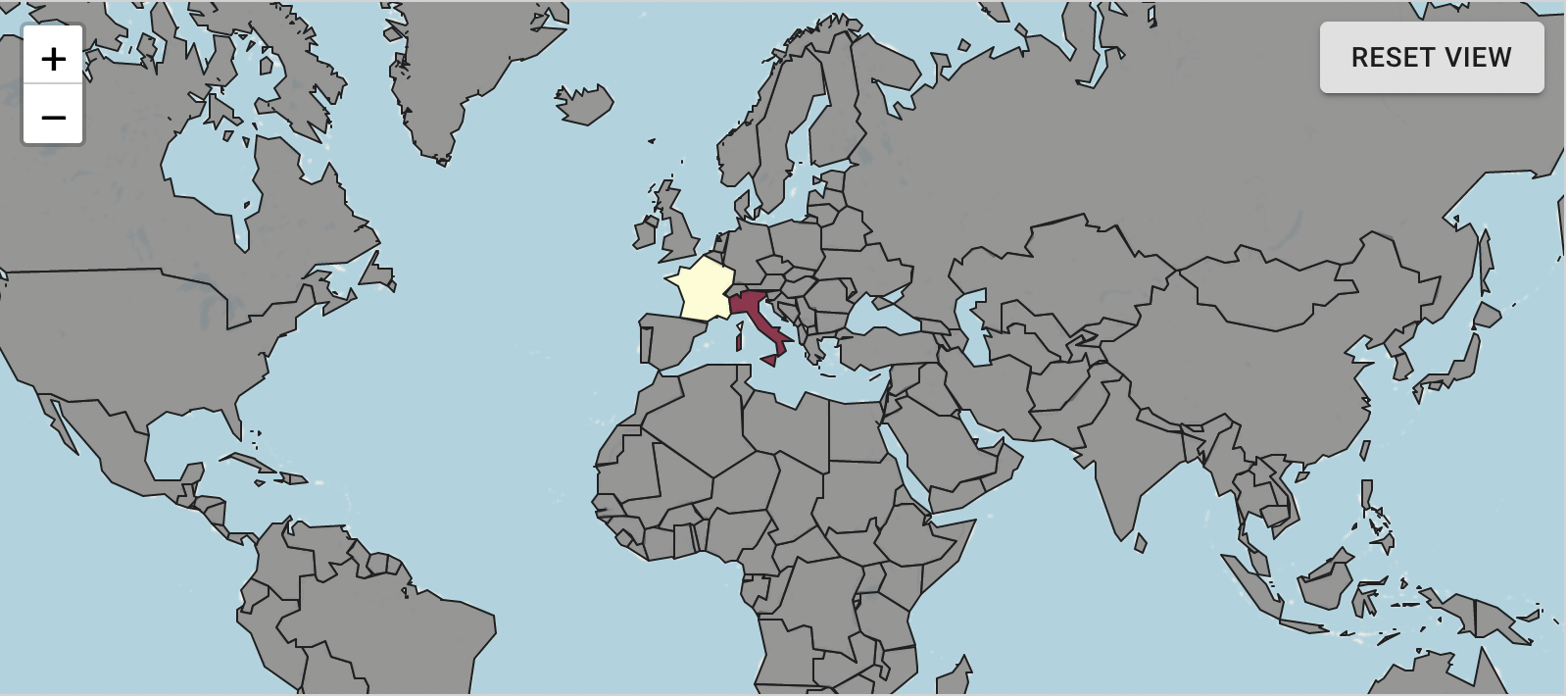
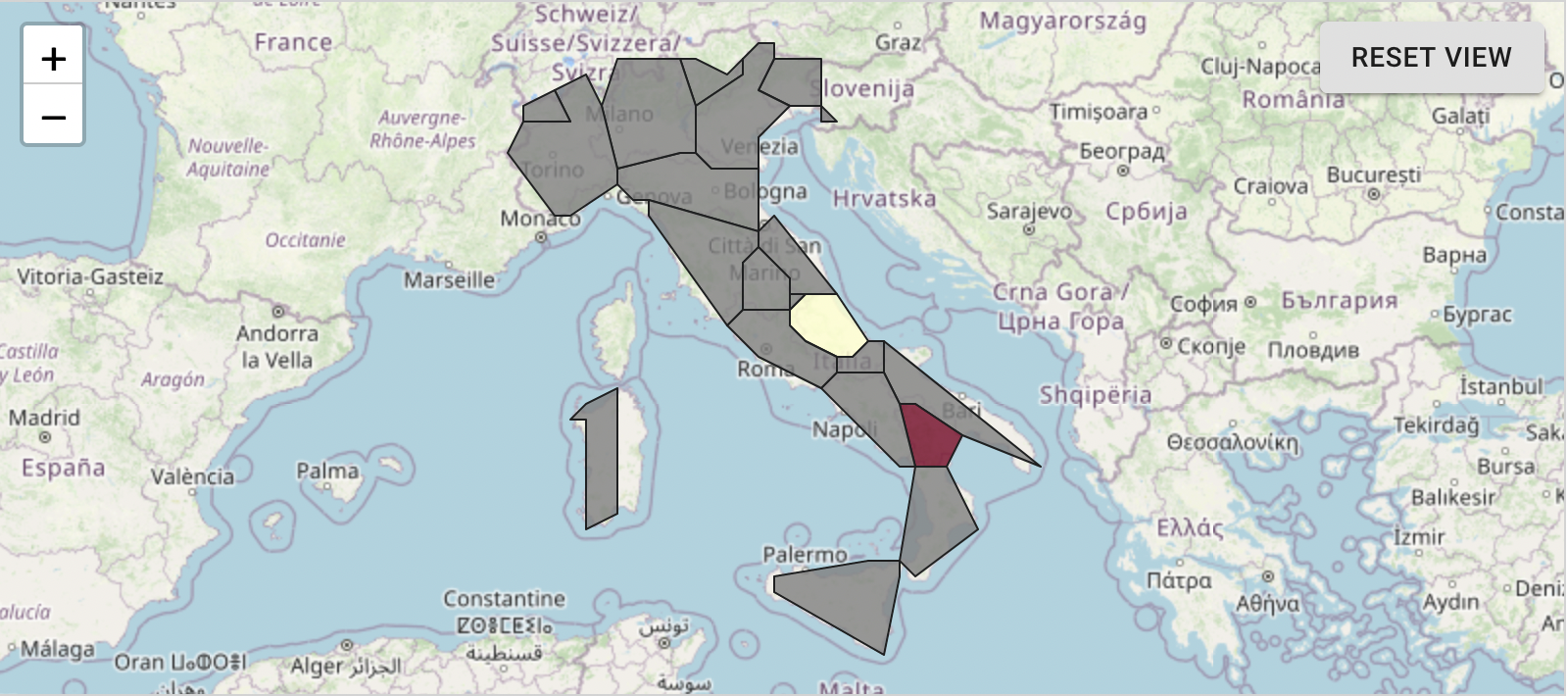
Advanced Settings
| Name | Type | Default Value | Description |
|---|---|---|---|
Map Provider URL |
Text |
When specified, overrides Open Street map provider with a custom map tiles provider. |
|
Color Scheme |
List |
The color scheme to use for the area map. Country colors will vary according their min to max ratio. |
|
Country Code Format |
List |
Alpha-2 |
Type of the country code (two/three letters). |
Color Legend |
on/off |
on |
Option to show color legend. |
Drilldown Enabled |
on/off |
off |
Enable map drilldown to visualize regional data. |
Refreshable |
on/off |
off |
Enables a refresh button for the report. |
Fullscreen enabled |
on/off |
off |
Enables a fullscreen view button for the report. |
Download image enabled |
on/off |
off |
Enables an image download button for the report. |
Auto-run query |
on/off |
on |
When activated, automatically runs the query when the report is displayed. When set to `off', the query is displayed and will need to be executed manually. |
Report Description |
markdown text |
When specified, adds another button the report header that opens a pop-up. This pop-up contains the rendered markdown from this setting. |