Pages
A page is a collection of reports that can be viewed at the same time. Each page can have an unlimited number of reports in it, and will switch to a scrollable view when the number of reports do not fit in the user’s window.
An example of a dashboard with 4 pages can be seen below:
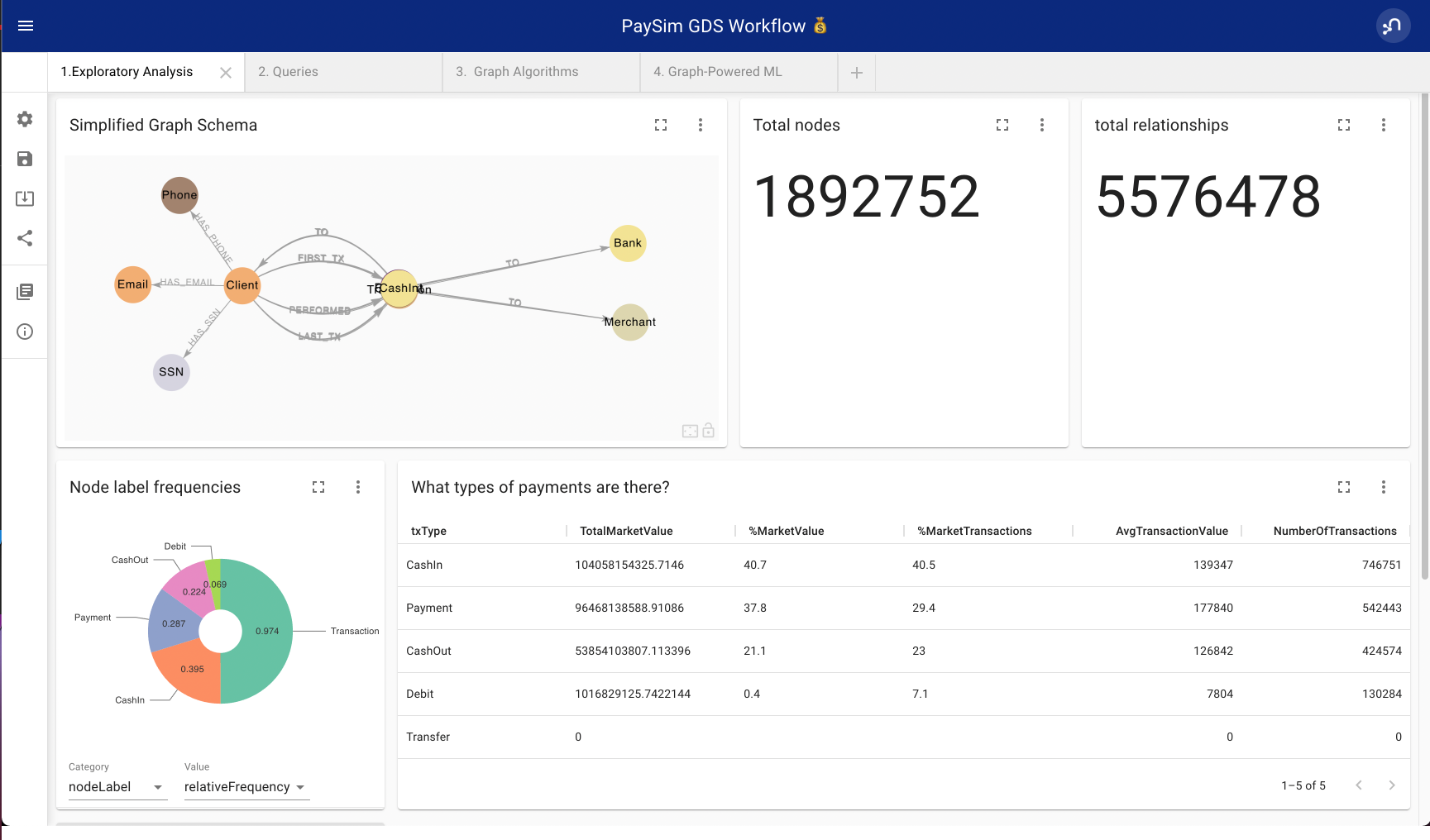
A dashboard may have as many pages as required by the dashboard builder. To switch pages, simply click on the page title in the dashboard header.