Back up an online database
|
Remember to plan your backup carefully and back up each of your databases, including the Note that it is not allowed to take a backup of a database alias, only physical databases can be backed up. |
Command
A Neo4j database can be backed up in online mode using the backup command of neo4j-admin.
The command must be invoked as the neo4j user to ensure the appropriate file permissions.
It is best practice, but not mandatory, to perform the backup from a server on the same network as the database, but that is not part of the cluster.
You should install Neo4j on that machine to make the neo4j-admin command available.
This machine is known as a backup client.
Backup artifact
The neo4j-admin database backup command produces one backup artifact file per database each time it is run.
A backup artifact file is an immutable file containing the backup data of a given database along with some metadata like the database name and ID, the backup time, the lowest/highest transaction ID, etc.
Backup artifacts can be of two types:
-
a full backup containing the whole database store or
-
a differential backup containing a log of transactions to apply to a database store contained in a full backup artifact.
Backup chain
The first time the backup command is run, a full backup artifact is produced for a given database. On the other hand, differential backup artifacts are produced by the subsequent runs.
A backup chain consists of a full backup optionally followed by a sequence of n contiguous differential backups.
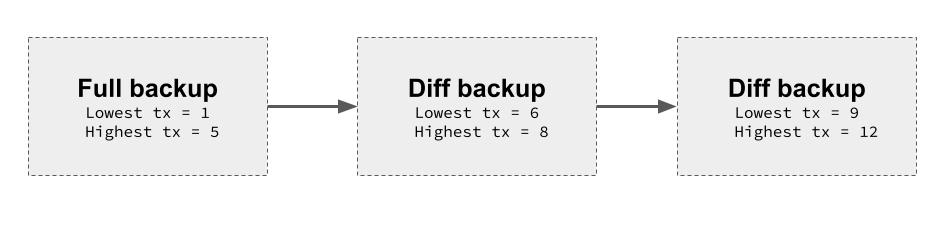
Usage
The neo4j-admin database backup command can be used for performing an online full or differential backup from a running Neo4j Enterprise server.
The produced differential backup artifact contains transaction logs that can be replayed and applied to stores contained in full backup artifacts when restoring a backup chain.
Neo4j’s backup service must have been configured on the server beforehand.
The command can be run both locally and remotely.
However, it uses a significant amount of resources, such as memory and CPU.
Therefore, it is recommended to perform the backup on a separate dedicated machine.
The neo4j-admin database backup command also supports SSL/TLS.
For more information, see Online backup configurations.
|
|
Syntax
neo4j-admin database backup [-h] [--expand-commands] [--prefer-diff-as-parent] [--verbose]
[--compress[=true|false]] [--keep-failed[=true|false]]
[--parallel-recovery[=true|false]] [--additional-config=<file>]
[--include-metadata=none|all|users|roles] [--inspect-path=<path>]
[--pagecache=<size>] [--temp-path=<path>] [--to-path=<path>]
[--type=<type>] [--from=<host:port>[,<host:port>...]]... [<database>...]Description
Perform an online backup from a running Neo4j enterprise server. Neo4j’s backup service must have been configured on the server beforehand.
Parameters
| Parameter | Description | Default |
|---|---|---|
|
Name(s) of the remote database(s) to backup. Supports globbing inside of double quotes, for example, "data*". (<database> is required unless |
|
|
If <database> is "*", |
Options
| Option | Description | Default | ||
|---|---|---|---|---|
|
Configuration file with additional configuration. |
|||
|
Request backup artifact to be compressed. Compression can yield a backup artefact many times smaller, but the exact reduction depends upon many factors, including the database format and the kind of data stored. If disabled, the size of the produced artifact will be approximately equal to the size of the backed-up database. The speed of the backup operation is affected by compression, but which is faster depends upon the relative performance of CPU and storage. If backup speed is important, consider evaluating both options - with compression enabled and disabled. |
|
||
|
Allow command expansion in config value evaluation. |
|||
|
Comma-separated list of host and port of Neo4j instances, each of which are tried in order. |
|||
|
Show this help message and exit. |
|||
|
Include metadata in the file. This cannot be used for backing up the
Accordingly, It is recommended to use |
|
||
|
List and show the metadata of the backup artifact(s). Accepts a folder or a file. |
|||
|
Request failed backup to be preserved for further post-failure analysis. If enabled, a directory with the failed backup database is preserved. |
|
||
|
The size of the page cache to use for the backup process. |
|||
|
Allow multiple threads to apply pulled transactions to a backup in parallel. For some databases and workloads, this may reduce backup times significantly. Note: this is an EXPERIMENTAL option. Consult Neo4j support before use. |
|
||
|
Introduced in 2025.04 When performing a differential backup, prefer the latest non-empty differential backup as the parent instead of the latest backup. |
|
||
|
Provide a path to a temporary empty directory for storing backup files until the command is completed. The files will be deleted once the command is finished. |
|||
|
Directory to place backup in (required unless |
|||
|
Type of backup to perform. Possible values are: |
|
||
|
Enable verbose output. |
|||
1. See Neo4j Admin and Neo4j CLI → Configuration for details. |
||||
|
The |
|
The If If you don’t provide the Therefore, it is strongly recommended to provide a |
Exit codes
Depending on whether the backup was successful or not, neo4j-admin database backup exits with different codes.
The error codes include details of what error was encountered.
| Code | Description |
|---|---|
|
Success. |
|
Backup failed, or succeeded but encountered problems such as some servers being uncontactable. See logs for more details. |
| Code | Description |
|---|---|
|
All databases are backed up successfully. |
|
One or several backups failed, or succeeded with problems. |
Online backup configurations
Checkpointing
When a full backup is requested, it always triggers a checkpoint. The backup cannot proceed until the checkpoint finishes.
While the server is checkpointing, the backup job receives no data, which may lead to the backup timeout.
To extend the backup timeout, modify the dbms.cluster.network.client_inactivity_timeout setting, which restricts the network inactivity.
It controls the timeout duration of the catchup protocol, which is the underlying protocol of multiple catchup processes, including backups.
You can also tune up the Checkpoint settings or check that your disks are performant enough to handle the load. For more information, see Checkpoint IOPS limit.
To read more about checkpointing, see Database internals → Checkpointing and log pruning.
Server configuration
The table below lists the basic server parameters relevant to backups. Note that by default, the backup service is enabled but only listens on localhost (127.0.0.1). This needs to be changed if backups are to be taken from another machine.
| Parameter name | Default value | Description |
|---|---|---|
|
Enable support for running online backups. |
|
|
Listening server for online backups. |
Memory configuration
The following options are available for configuring the memory allocated to the backup client:
-
Configure heap size for the backup::
HEAP_SIZE configures the maximum heap size allocated for the backup process.
This is done by setting the environment variable HEAP_SIZE before starting the operation.
If not specified, the Java Virtual Machine chooses a value based on the server resources.
-
Configure page cache for the backup::
The page cache size can be configured by using the --pagecache option of the neo4j-admin database backup command.
|
You should give the Neo4J page cache as much memory as possible, as long as it satisfies the following constraint: Neo4J page cache + OS page cache < available RAM, where 2 to 4GB should be dedicated to the operating system’s page cache. For example, if your current database has a |
Computational resource configurations
- Transaction log files
-
The transaction log files, which keep track of recent changes, are rotated and pruned based on a provided configuration. For example, setting
db.tx_log.rotation.retention_policy=3files keeps 3 transaction log files in the backup. Because recovered servers do not need all of the transaction log files that have already been applied, it is possible to further reduce storage size by reducing the size of the files to the bare minimum. This can be done by settingdb.tx_log.rotation.size=1Manddb.tx_log.rotation.retention_policy=3files. You can use the--additional-configparameter to override the configurations in the neo4j.conf file.Removing transaction logs manually can result in a broken backup.
Security configurations
Securing your backup network communication with an SSL policy and a firewall protects your data from unwanted intrusion and leakage.
When using the neo4j-admin database backup command, you can configure the backup server to require SSL/TLS, and the backup client to use a compatible policy.
For more information on how to configure SSL in Neo4j, see SSL framework.
Configuration for the backup server should be added to the neo4j.conf file and configuration for backup client to the neo4j-admin.conf file. SSL settings should be set identically between both to ensure compatibility.
The default backup port is 6362, configured with key server.backup.listen_address.
The SSL configuration policy has the key of dbms.ssl.policy.backup.
As an example, add the following content to your neo4j.conf and neo4j-admin.conf files:
dbms.ssl.policy.backup.enabled=true
dbms.ssl.policy.backup.tls_versions=TLSv1.2
dbms.ssl.policy.backup.ciphers=TLS_ECDHE_RSA_WITH_AES_256_CBC_SHA384
dbms.ssl.policy.backup.client_auth=REQUIRE|
Neo4j also supports TLSv1.3. To use both TLSv1.2 and TLSv1.3 versions, you must specify which ciphers to be enforced for each version. Otherwise, Neo4j could use every possible cipher in the JVM for those versions, leading to a less secure configuration. For a detailed list of recommendations regarding security in Neo4j, see Security checklist. |
|
It is very important to ensure that there is no external access to the port specified by the setting |
Cluster configurations
In a cluster topology, it is possible to take a backup from any server hosting the database to backup, and each server has two configurable ports capable of serving a backup.
These ports are configured by server.backup.listen_address and server.cluster.listen_address respectively.
Functionally, they are equivalent for backups, but separating them can allow some operational flexibility, while using just a single port can simplify the configuration.
It is generally recommended to select secondary servers to act as backup servers since they are more numerous than primary servers in typical cluster deployments.
Furthermore, the possibility of performance issues on a secondary server, caused by a large backup, does not affect the performance or redundancy of the primary servers.
If a secondary server is not available, then a primary can be selected based on factors, such as its physical proximity, bandwidth, performance, and liveness.
|
Use the |
|
To avoid taking a backup from a cluster member that is lagging behind, you can look at the transaction IDs by exposing Neo4j metrics or via Neo4j Browser.
To view the latest processed transaction IDs (and other metrics) in Neo4j Browser, type |
Targeting multiple servers
It is recommended to provide a list of multiple target servers when taking a backup from a cluster, since that may allow a backup to succeed even if some server is down, or not all databases are hosted on the same servers. If the command finds one or more servers that do not respond, it continues trying to backup from other servers and continues backing up other requested databases, but the exit code of the command is non-zero, to alert the user to the fact there is a problem. If a name pattern is used for the database together with multiple target servers, all servers contribute to the list of matching databases.
Examples
The following are examples of how to perform a backup of a single database and multiple databases. The target directory /mnt/backups/neo4j must exist before calling the command and the database(s) must be online.
Back up a single database
You do not need to use the --type option to specify the type of backup.
By default, the type is automatically determined based on the existing backups.
bin/neo4j-admin database backup --to-path=/path/to/backups/neo4j neo4jPerform a forced full backup of a single database.
If you want to force a full backup after several differential backups, you can use the --type=full option.
bin/neo4j-admin database backup --type=full --to-path=/path/to/backups/neo4j neo4jBack up multiple databases
To back up several databases that match database a pattern you can use name globbing. For example, to backup all databases that start with n from your three-node cluster, run:
bin/neo4j-admin database backup --from=192.168.1.34:6362,192.168.1.35:6362,192.168.1.36:6362 --to-path=/mnt/backups/neo4j --pagecache=4G "n*"Back up a list of databases
To back up several databases by name, you can provide a list of database names.
neo4j-admin database backup --from=192.168.1.34:6362,192.168.1.35:6362,192.168.1.36:6362 --to-path=/mnt/backups/neo4j --pagecache=4G "test*" "neo4j"Back up a database to a cloud storage
In Neo4j 2025.03, new cloud integration settings are introduced to provide better support for deployment and management in cloud ecosystems. For details, refer to Configuration settings → Cloud storage integration settings.
The following examples show how to back up a database to a cloud storage bucket using the --to-path option.
|
Neo4j uses the AWS SDK v2 to call the APIs on AWS using AWS URLs.
Alternatively, you can override the endpoints so that the AWS SDK can communicate with alternative storage systems, such as Ceph, Minio, or LocalStack, using the system variables |
-
Install the AWS CLI by following the instructions in the AWS official documentation — Install the AWS CLI version 2.
-
Create an S3 bucket and a directory to store the backup files using the AWS CLI:
aws s3 mb --region=us-east-1 s3://myBucket aws s3api put-object --bucket myBucket --key myDirectory/For more information on how to create a bucket and use the AWS CLI, see the AWS official documentation — Use Amazon S3 with the AWS CLI and Use high-level (s3) commands with the AWS CLI.
-
Verify that the
~/.aws/configfile is correct by running the following command:cat ~/.aws/configThe output should look like this:
[default] region=us-east-1
-
Configure the access to your AWS S3 bucket by setting the
aws_access_key_idandaws_secret_access_keyin the~/.aws/credentialsfile and, if needed, using a bucket policy. For example:-
Use
aws configure set aws_access_key_id aws_secret_access_keycommand to set your IAM credentials from AWS and verify that the~/.aws/credentialsis correct:cat ~/.aws/credentialsThe output should look like this:
[default] aws_access_key_id=this.is.secret aws_secret_access_key=this.is.super.secret
-
Additionally, you can use a resource-based policy to grant access permissions to your S3 bucket and the objects in it. Create a policy document with the following content and attach it to the bucket. Note that both resource entries are important to be able to download and upload files.
{ "Version": "2012-10-17", "Id": "Neo4jBackupAggregatePolicy", "Statement": [ { "Sid": "Neo4jBackupAggregateStatement", "Effect": "Allow", "Action": [ "s3:ListBucket", "s3:GetObject", "s3:PutObject", "s3:DeleteObject" ], "Resource": [ "arn:aws:s3:::myBucket/*", "arn:aws:s3:::myBucket" ] } ] }
-
-
Run the
neo4j-admin database backupcommand to back up your database to your AWS S3 bucket:bin/neo4j-admin database backup --to-path=s3://myBucket/myDirectory/ mydatabase
-
Ensure you have a Google account and a project created in the Google Cloud Platform (GCP).
-
Install the
gcloudCLI by following the instructions in the Google official documentation — Install the gcloud CLI. -
Create a service account and a service account key using Google official documentation — Create service accounts and Creating and managing service account keys.
-
Download the JSON key file for the service account.
-
Set the
GOOGLE_APPLICATION_CREDENTIALSandGOOGLE_CLOUD_PROJECTenvironment variables to the path of the JSON key file and the project ID, respectively:export GOOGLE_APPLICATION_CREDENTIALS="/path/to/keyfile.json" export GOOGLE_CLOUD_PROJECT=YOUR_PROJECT_ID -
Authenticate the
gcloudCLI with the e-mail address of the service account you have created, the path to the JSON key file, and the project ID:gcloud auth activate-service-account service-account@example.com --key-file=$GOOGLE_APPLICATION_CREDENTIALS --project=$GOOGLE_CLOUD_PROJECTFor more information, see the Google official documentation — gcloud auth activate-service-account.
-
Create a bucket in the Google Cloud Storage using Google official documentation — Create buckets.
-
Verify that the bucket is created by running the following command:
gcloud storage lsThe output should list the created bucket.
-
-
Run
neo4j-admin database backupcommand to back up your database to your Google bucket:bin/neo4j-admin database backup --to-path=gs://myBucket/myDirectory/ mydatabase
-
Ensure you have an Azure account, an Azure storage account, and a blob container.
-
You can create a storage account using the Azure portal.
For more information, see the Azure official documentation on Create a storage account. -
Create a blob container in the Azure portal.
For more information, see the Azure official documentation on Quickstart: Upload, download, and list blobs with the Azure portal.
-
-
Install the Azure CLI by following the instructions in the Azure official documentation — Azure official documentation.
-
Authenticate the neo4j or neo4j-admin process against Azure using the default Azure credentials.
See the Azure official documentation on default Azure credentials for more information.az loginThen you should be ready to use Azure URLs in either neo4j or neo4j-admin.
-
To validate that you have access to the container with your login credentials, run the following commands:
# Upload a file: az storage blob upload --file someLocalFile --account-name accountName - --container someContainer --name remoteFileName --auth-mode login # Download the file az storage blob download --account-name accountName --container someContainer --name remoteFileName --file downloadedFile --auth-mode login # List container files az storage blob list --account-name someContainer --container someContainer --auth-mode login -
Run
neo4j-admin database backupcommand to back up your database to your Azure container:bin/neo4j-admin database backup --to-path=azb://myStorageAccount/myContainer/myDirectory/ mydatabase
Perform a differential backup using the --prefer-diff-as-parent option
By default, a differential backup (--type=DIFF) uses the most recent non-empty backup — whether full or differential — in the directory as its parent.
The --prefer-diff-as-parent option changes this behavior and forces the backup job to use the latest differential backup as the parent, even if a newer full backup exists.
This approach allows you to maintain a chain of differential backups for all transactions and restore to any point in time. Without this option, the transactions between the last full backup and a previous differential backup cannot be backed up as individual transactions.
To use the --prefer-diff-as-parent option, set it to true.
The following examples cover different scenarios for using the --prefer-diff-as-parent option.
Let’s assume that you write 10 transactions to the neo4j database every hour, except from 12:30 to 13:30, when you do not write any transactions.
There is a backup job that takes a backup every hour and a full backup every four hours. An empty backup has no transactions, meaning that both the lower transaction ID and the upper transaction ID are zero.
Imagine you have the following backup chain:
| Timestamp | Backup name | Backup type | Lower Transaction ID | Upper Transaction ID |
|---|---|---|---|---|
10:30 |
backup1 |
|
1 |
10 |
11:30 |
backup2 |
|
11 |
20 |
12:30 |
backup3 |
|
21 |
30 |
13:30 |
backup4 |
|
0 |
0 |
14:30 |
backup5 |
|
1 |
40 |
At 15:30, you execute the following backup command:
neo4j-admin database backup --from=<address:port> --to-path=<targetPath> --type=DIFF neo4jThe result would be:
15:30 |
backup6 |
|
41 |
50 |
|---|
The result means you have chosen backup5 as the parent for your differential backup6 since the backup5 is the latest non-empty backup.
However, if you execute the following command with the --prefer-diff-as-parent option:
neo4j-admin database backup --from=<address:port> --to-path=<targetPath> --type=DIFF --prefer-diff-as-parent neo4jThe result would be:
15:30 |
backup6 |
|
31 |
50 |
|---|
In this case, the backup3 is selected as the parent since it is the latest non-empty differential backup.
Let’s assume that you write 10 transactions to the neo4j database every hour and trigger an hourly full backup.
| Timestamp | Backup name | Backup type | Lower Transaction ID | Upper Transaction ID |
|---|---|---|---|---|
10:30 |
backup1 |
|
1 |
10 |
11:30 |
backup2 |
|
11 |
20 |
In this case, there is no differential backup.
Therefore, the --prefer-diff-as-parent option has no effect and the behaviour is the same as the default one.
neo4j-admin database backup \
--from=<address:port> --to-path=<targetPath> \
--type=DIFF --prefer-diff-as-parent \
neo4jThe result would be (with or without the --prefer-diff-as-parent option):
12:30 |
backup3 |
|
21 |
30 |
|---|