Storage and sharing
When the Bloom client is used without the Bloom server plugin, Perspectives are stored locally on the user’s machine. This location depends on whether Bloom is running in Neo4j Desktop or in a web browser. In this setup, Perspectives cannot be shared between different users.
Enterprise Edition When the Bloom server plugin is used, Perspectives are stored in persistent storage (i.e. Neo4j database) provided by the server plugin. Therefore, they can be easily shared between different users who are accessing the same Neo4j server.
Perspective sharing can be explicitly controlled from the Sharing tab in the Perspective definition drawer. The best practice for assigning Perspectives is to create a custom role for each Perspective, and add that role to each user who should have access to the Perspective in question. See also Role-based access control for Perspectives and Scenes.
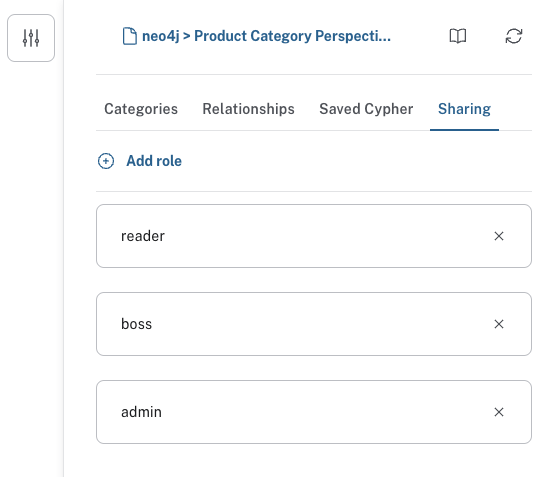
Multi-user Perspective editing
Enterprise Edition
When more than one user has access to a Perspective, there are cases when they want to edit the shared Perspective. To make sure that a shared Perspective is always up to date, Bloom frequently checks the database for changes. If any changes are found, they are merged, the current Perspective is refreshed, and a notification appears in the Perspective drawer. The notification tells you which user has made changes and when they were made.
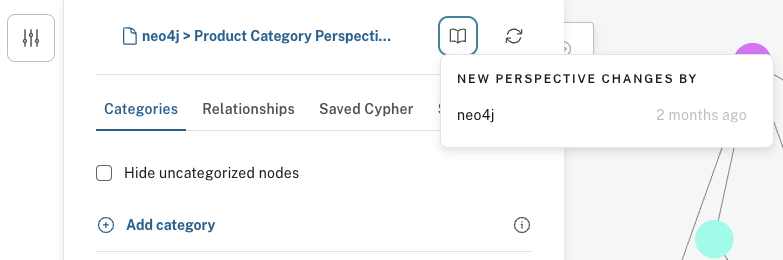
|
Automatic Perspective refresh only applies to Perspectives stored with the Bloom server plugin. |
Perspective gallery details
As discussed in Bloom deployment modes, you can either connect to a Neo4j DBMS that uses the Bloom server plugin or one that does not. The deployment option you choose affects the Perspective gallery in different ways.
-
Perspectives are stored by the plugin in the Neo4j database.
-
Gallery shows only the Perspectives that the plugin returns from its storage.
-
In 4.x, if there are multiple databases, the gallery lets you select the database and then shows the Perspectives only for the current database.
-
Perspectives are stored in the application’s local storage provided by hosting environment (Neo4j Desktop or the Web browser).
-
Perspectives maintain a reference to the database for which they were created.
-
Gallery shows the Perspectives that are assigned to current database.