Deep links into Bloom
There are many cases where it may be useful to start Bloom with an initial context, allowing your Bloom journey to begin with that context in mind. This context may be supplied by an application, website, email or another medium you are using. To allow for an initial context, a link can be constructed with a pattern or search query that contains the identifiers needed so you immediately can begin exploration from that starting point.
Neo4j Bloom deep links are URLs that contain parameters that specify the context for exploration. Links can be constructed for all Bloom deployments; the server-hosted and the Desktop-hosted Bloom application, in addition to Bloom in Neo4j Aura. While the link parameters for all deployments are the same, the URLs are specific to whether you are trying to access server-hosted Bloom, Desktop-hosted Bloom, or Bloom in Aura (through the Explore tab in Workspace or as a standalone app in the Aura console).
Bloom accepts the following parameters in a deep link:
Parameter |
Description |
|
Any search input types that Bloom recognizes. |
|
Name of Perspective. |
|
Run query or not (set to |
The parameters are optional and should be URL encoded if they contain spaces or other special characters.
|
Perspectives are database-specific and the database is stored with the Perspective, which means that when you open Bloom via a deep link, the database is automatically selected based on the Perspective. |
When the deep link is clicked, search context passed in gets populated into the search input.
If the run parameter is set to true, Bloom will automatically run the first query suggestion fetched.
If the run parameter is omitted, it is set to false and Bloom will only use the search input to fetch suggestions.
Perspective context is used to select the intended perspective for the particular exploration.
To illustrate this, picture that you are given a list of employees in a particular function:
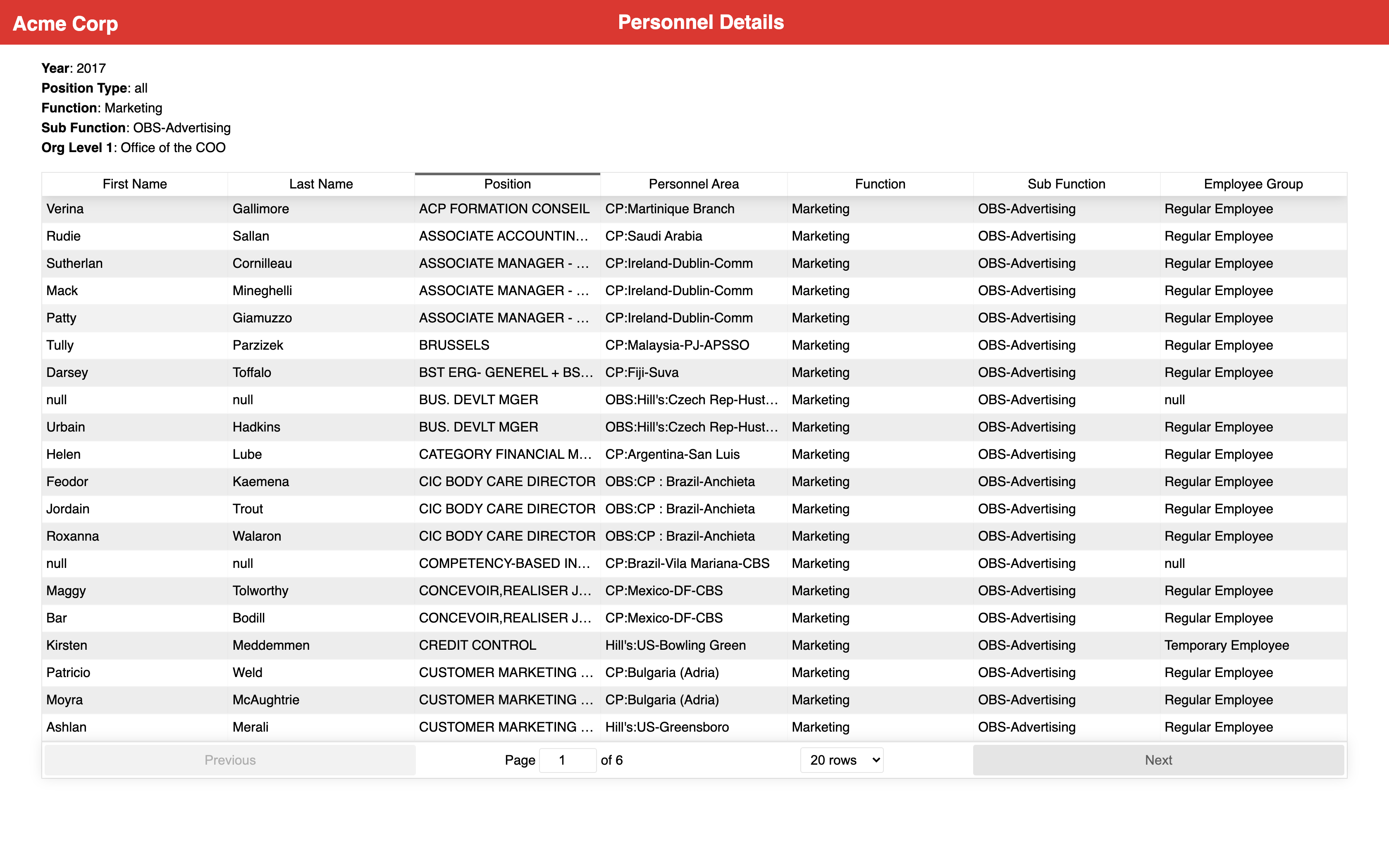
Based on this, you may wish to explore the graph of one specific employee in Bloom:
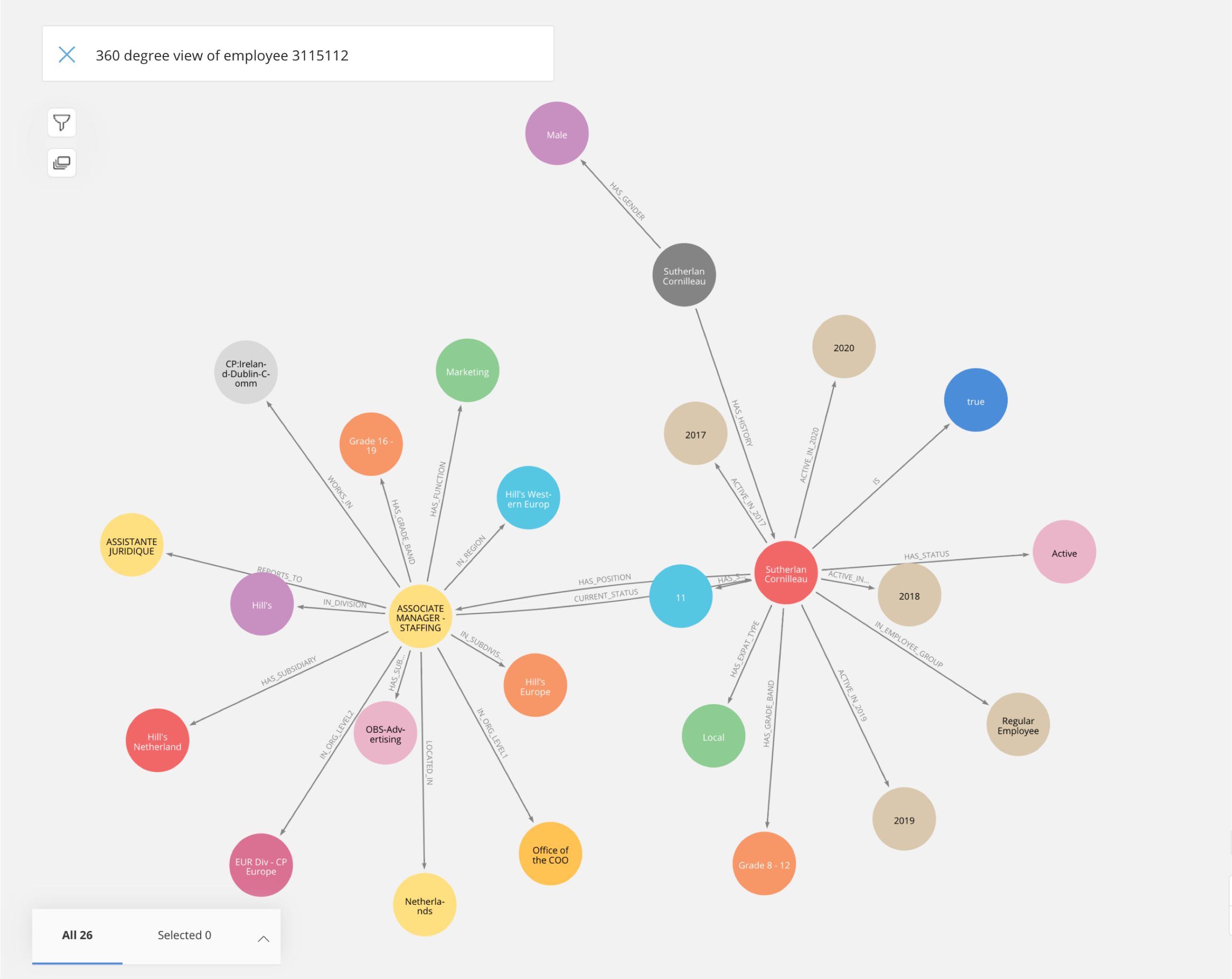
Server-hosted Bloom
When you want to link to Bloom in a web browser, you need to construct the link for server-hosted Bloom. The link format is as follows:
http://<server_hosting_Bloom>[:<http-port>]/bloom/[?<parameter>][&<parameter>]...
https://<server_hosting_Bloom>[:<https-port>]/bloom/[?<parameter>][&<parameter>]...In the example above, the link would be constructed as follows (if you want the link to run the query):
http://1.1.1.1:7474/bloom/?search=employee%203115112&perspective=HRM%20Perspective&run=trueRemember that the parameters should be URL encoded if they contain spaces or special characters.
Desktop-hosted Bloom
|
Deep links are supported for Neo4j Desktop version 1.5 and 1.6 only. |
When you want to link to Bloom and open it in Neo4j Desktop, you need to construct the link for Desktop-hosted Bloom. The link format is as follows:
neo4j://graphapps/neo4j-bloom/[?<parameter>][&<parameter>]...In the example above, the link would be constructed as follows (if you want the link to run the query):
neo4j://graphapps/neo4j-bloom/?search=employee%203115112&perspective=HRM%20Perspective&run=trueRemember that all parameters should be URL encoded if they contain spaces or other special characters.
|
A deep link to Desktop-hosted Bloom requires an active connection to the specific Neo4j graph for which the link is applicable, and uses the user credentials stored in Desktop for the graph in question. |
Bloom in Aura
As mentioned in Bloom in Neo4j Aura, Bloom is available as Explore in the Aura console.
The link format for Explore in the Aura console is as follows:
https://console-preview.neo4j.io/tools/explore[?<parameter>][&<parameter>]In the example above, the link would be constructed as follows (if you want the link to run the query):
https://console-preview.neo4j.io/tools/explore?search=employee%203115112&perspective=HRM%20Perspective&run=trueIf you want to link directly to the Bloom/Explore app in the console, the link format is as follows:
https://bloom.neo4j.io/index.html[?connectURL=AURADBCONNECTINFO][&<parameter>]In the same example search as above, the link would be constructed as follows (if you want the link to run the query):
https://bloom.neo4j.io/index.html?connectURL=neo4j%2Bs%3A%2F%2F93918bf2.databases.neo4j.io&search=employee%203115112&perspective=HRM%20Perspective&run=trueRemember that all parameters should be URL encoded if they contain spaces or other special characters.