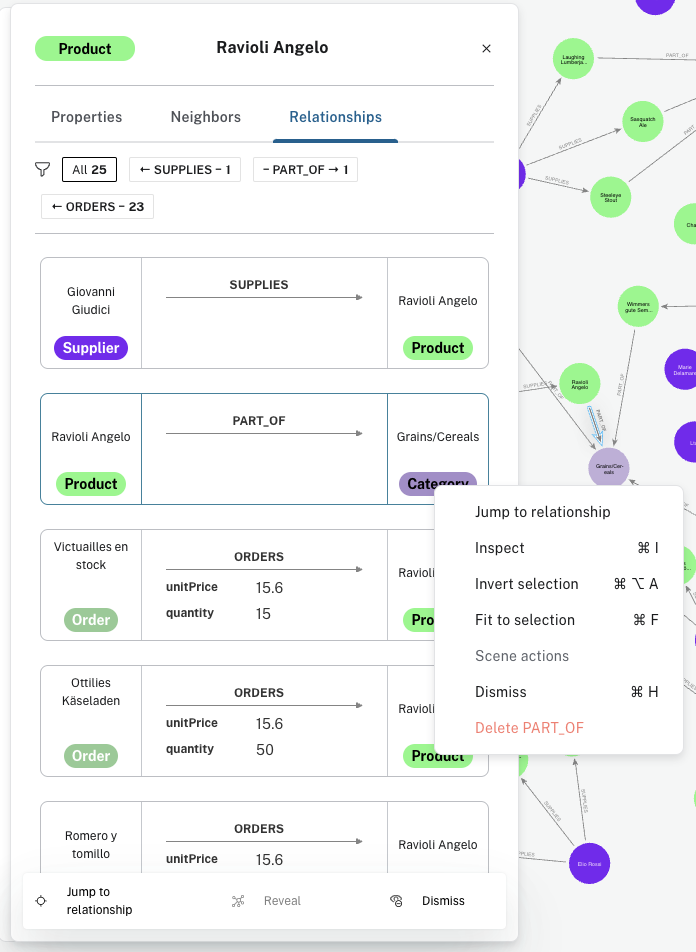Card list
The Card list, when expanded, shows details about the currently shown nodes on the canvas. You can choose between viewing all or only the selected nodes (if any). Each node appears as a little card which shows a few of the available properties on the node. The search bar in the card list lets you filter the card list further by typing a search and returning only the matching cards. The list can be even further refined by selecting Nodes or Relationships to return only those.
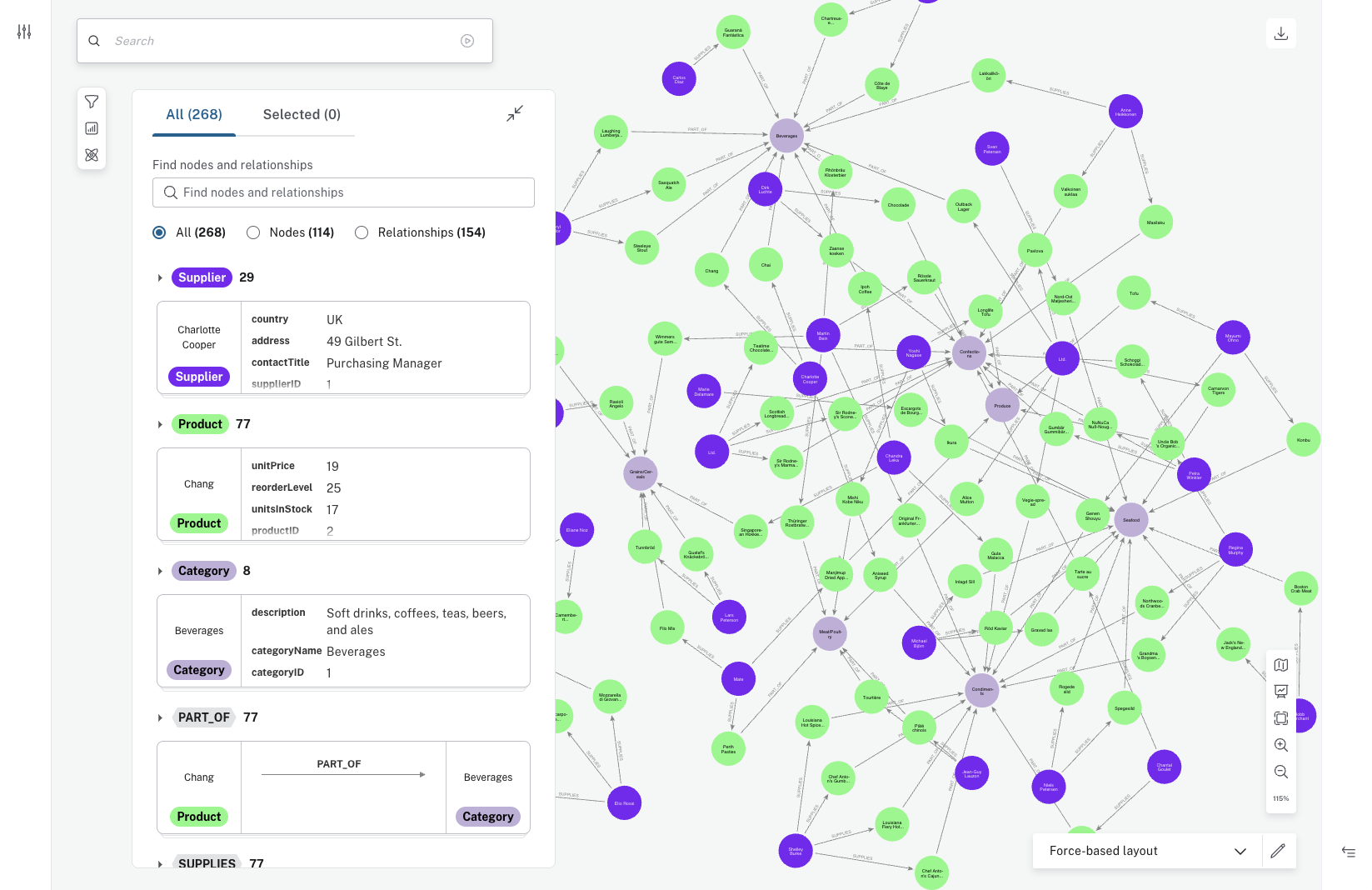
Cards in the list can be used to interact with nodes on the canvas. Select one or more cards in the list to select them on canvas or vice versa. Interact with the selected cards using shortcut actions like Expand or Dismiss that appear on the bottom of the list, or use the right-click context menu.
Double-click on a card to see the Inspector, which shows its properties in detail. Note that hovering a property shows you what type of property it is, i.e. string, integer, float etc. Properties can be edited, if you have write access to the graph, see Edit graph data for more information.
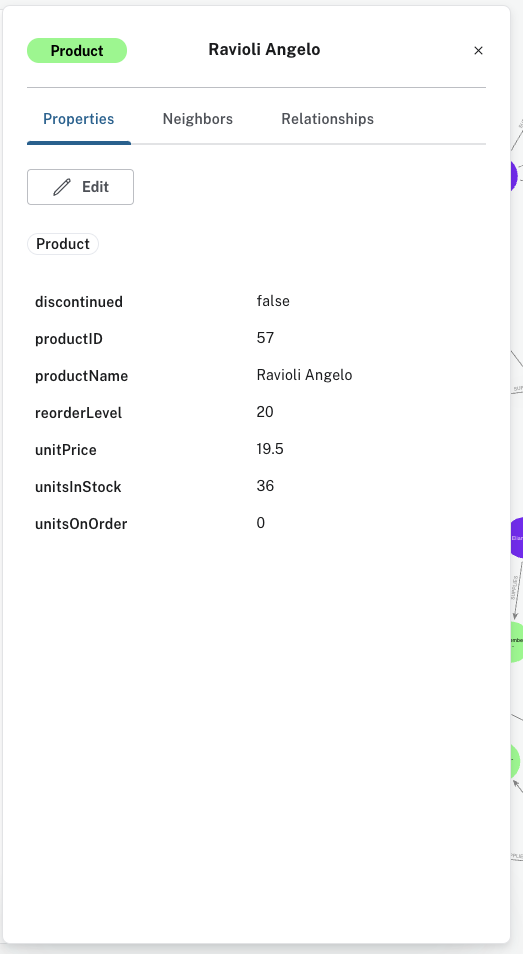
The Inspector also shows a node’s relationships and neighbors as cards, which in turn, can be used to navigate to, interact with, or see detail about these relationships and neighbors.