Refresh Perspectives
When changes are made to the database, for example by adding, removing, or changing property data types, these are automatically reflected in any existing Perspectives. You can remove any unwanted automatically added categories, Bloom does not automatically re-add them.
However, if you use Bloom with the plugin, such changes are not reflected automatically. In order to make the changes available, click the "Refresh Perspective" button in the top right corner of the Perspective drawer.
Keep in mind that this operation may take anywhere from a few seconds to several minutes, depending on the size of your database.
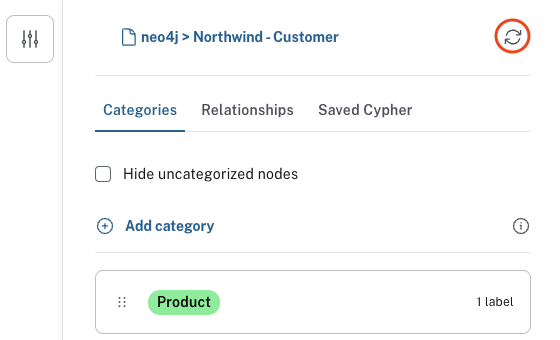
Once the Perspective is refreshed, new relationship types and property keys are added and data types for property keys are updated. Any relationship types or property keys that were hidden before the refresh, remain hidden after. If any labels, relationship types or property keys are deleted from the database, they are deleted from the Perspective as well.
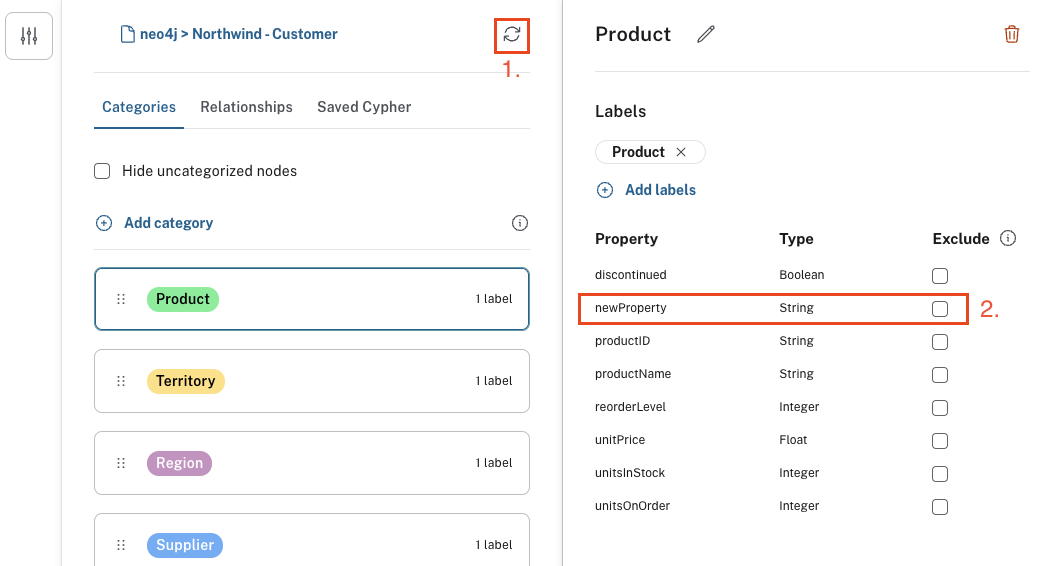
However, new categories are not automatically created if new labels are added to the database, though the additional labels are available in the Perspective. Similarly, if a label is removed from the database, the associated category is not automatically removed from the Perspective when you refresh.
Also, note that if labels or properties have changed in the database, the change may affect styling rules and Search Phrases. Those have to be updated manually after a Perspective refresh.