Neo4j Desktop
After opening Neo4j Desktop, you can find the Graph Data Science Library plugin in the Plugins tab of a database.
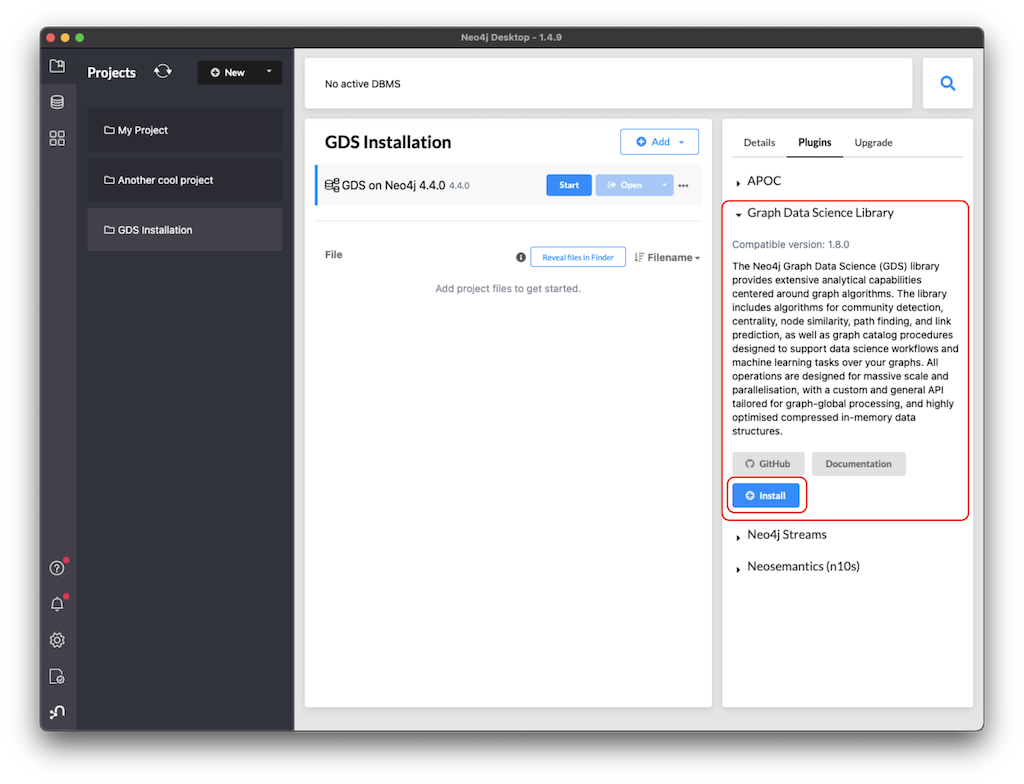
The installer downloads the GDS library and installs it in the plugins directory of the database.
Configuration
|
You can edit the configuration file for a database by clicking on the ellipsis (…) button and opening the Settings… menu item. |
The installer automatically adds the following entry to the configuration:
dbms.security.procedures.unrestricted=gds.*
This configuration entry is necessary because the GDS library accesses low-level components of Neo4j to maximise performance.
If the procedure allowlist is configured, make sure to also include procedures from the GDS library:
dbms.security.procedures.allowlist=gds.*
If you are running MacOS (x86 or ARM), it is required to add the following configuration entry to the configuration:
server.jvm.additional=-Djol.skipHotspotSAAttach=true